There is a reasonably quick, but unreasonably dirty way of adding Eventhandlers to several controls...
i) define the function you want to call with Change. Afaik it has to be a Public Function in a normal module
ii) create an Access-makro (not VBA) with a RunCode-Event that calls your function.
iii) add the event to your controls, either in your design view or with something like
Private Sub Form_Current()
Dim ctl
For Each ctl In Me.Controls
With ctl
If .ControlType = acTextBox Then
.OnChange = "Makro1"
End If
End With
Next ctl
End Sub
Note:
the above code adds the event to all textboxes (due to me being lazy). swap the If .ControlType = acTextBox Then out for a check of your liking. You could use tags, smart-tags, simple name conventions like tbx_c1r1 or control arrays, if you're fancy
this gets considerably harder if your function includes the Caller in some way. Make sure to post your function, maybe we can figure out a way something.
Hope this helps! I'll be glad if someone comes up with a smarter approach.