I was hoping someone could tell me why it is my Tesseract has trouble recognizing some images with digits, and if there is something i can do about it. Everything is working according to test, and since it is only digits i need, i thought i could manage with the english pattern untill i had to start with the 7segmented display aswell.
Though i am having a lot of trouble with the appended images, i'd like to know if i should start working on my own recognition algorithms or if I could do my own datasets for Tesseract and then it would work, does anyone know where the limitation lies with Tesseract?
things tried:
tried to set psm to one_line, one_word, one_char(and chop up the picture).
With one_line and one_word there was no significant change.
with one_char it did recognize a bit better, but sometimes, due to big spacing it attached an extra number to it, which then screwed it up, if you look at the attached image  then it resulted in 04.
I have also tried to do the binarization myself, this resulted in poorer recognition and was very rescource consuming.
I have tried to invert the pictures, this makes no difference at all for tesseract.
then it resulted in 04.
I have also tried to do the binarization myself, this resulted in poorer recognition and was very rescource consuming.
I have tried to invert the pictures, this makes no difference at all for tesseract.
I have attached the pictures i'd need, among others, to be processed.
Explaination about the images:
 is a image that the tesseract has no trouble recognizing, though it has been made in word for the conveniences of building an app around a working image.
is a image that the tesseract has no trouble recognizing, though it has been made in word for the conveniences of building an app around a working image.
 is real life image matching the image_seven. But it cannot recognize this.
is real life image matching the image_seven. But it cannot recognize this.
 is another image i'd like it to recognize, and yes i know it cant be skrewed, and i did unskrew(think skrew is the term here=="straighting") it when testing.
is another image i'd like it to recognize, and yes i know it cant be skrewed, and i did unskrew(think skrew is the term here=="straighting") it when testing.