I have a small EditText and I want to display errors (using editText.setError()) in it. In Android API 10 the message is displayed in a lot of lines and it's unreadable. In Android 15 works relatively fine. I attach screenshots to illustrate the problem at the end of the question.
How I can display the error messages in a appropriate mode?
I wrote a little example to reproduce the problem:
The Activity:
public void onCreate(Bundle savedInstanceState) {
super.onCreate(savedInstanceState);
setContentView(R.layout.main);
((EditText) findViewById(R.id.b)).setError("A error description and bla bla bla bla bla.");
}
The layout:
<?xml version="1.0" encoding="utf-8"?>
<LinearLayout xmlns:android="http://schemas.android.com/apk/res/android"
android:layout_width="fill_parent"
android:layout_height="fill_parent"
android:orientation="horizontal" >
<EditText
android:id="@+id/a"
android:layout_width="0dip"
android:layout_height="wrap_content"
android:layout_weight="1" />
<EditText
android:id="@+id/b"
android:layout_width="0dip"
android:layout_height="wrap_content"
android:layout_weight="1" />
<EditText
android:id="@+id/c"
android:layout_width="0dip"
android:layout_height="wrap_content"
android:layout_weight="1" />
<EditText
android:id="@+id/d"
android:layout_width="0dip"
android:layout_height="wrap_content"
android:layout_weight="1" />
<EditText
android:id="@+id/e"
android:layout_width="0dip"
android:layout_height="wrap_content"
android:layout_weight="1" />
<EditText
android:id="@+id/f"
android:layout_width="0dip"
android:layout_height="wrap_content"
android:layout_weight="1" />
</LinearLayout>
Device with Android API 10:
Tablet with Android API 15:

Related question. But the answer doesn't work for me.
UPDATE
I executed the same code on two equals simulators except the API level. The results can be seen on the screens. The API 15 still does not fix the error completely. The text is legible but the popup is not in the correct position.