I'm having a little problem with the auto-resizing feature! I've already proficiently triple-checked (with the search-tool) that all my width-settings are set to %. There's nothing with a fixed width in the whole website. (Well, in fact yes, but nothing bigger than 100px, and in such case, not more than one per row).
But still, if I reisize the browser's windows by less than 420px width, the width of my body (html-body, of course :P) will stop by 420px and the well-known h-scrollbar appears.
Any ideas? Is there some sort of default-minimun-width? I've tried by setting a smaller body's min-width but with no results.
Just in case that's somehow helpful: the website is composed of an index (in html), two sets of three jQuery-script and one CSS files, which are alternatively wrote to the project when the site loads (one for desktop-browsers, one for mobile). I've already tried building the sites separatedly, with no better results.