hey I'm trying to figure out what this element is in an app I have been using it looks like the UITableView but when you click it it drops down and shows some sliders and buttons. How do I do this in my app?
Here are a few photos to show how it works, this is what it looks like before I click the tone curve button:
Here is what it looks like after I click the tone curve button: