I need some help with Java Swing components and its capabilities. I need to add a JPanel to a JFrame and paint an Ellipse2D on it. Onto the Ellipse2D I want to add another element, in my case it is a picture (right now I use an ImageIcon, maybe wrong). How can I achieve adding the Ellipse2D and the picture on the panel as shown in the image I attached?
The reason why I need the images separated is, because I need to change the filling color of the ellipse sometimes.
Thanks for any help.