I have created a Java desktop program , with the help of JFreeChart libraries. I can open a stock data file (symbol.txt) and have the program display a couple of indicators. I want to create an explorer in a new JFrame window that will open a folder with stock data files and check some indicator value. My problem is to find a way to open multiple files at once (at the user level) but process every file one after the other at the program level (open first file, check indicator, close first file...continue with second file). Thank you.
Update after some hours :
Here is a first attempt , which produces a org.jfree.data.general.SeriesException error when I am trying to open more than one file.
You are attempting to add an observation for the time period 4-January-2011 but the series already contains an observation for that time period. Duplicates are not permitted. Try using the addOrUpdate() method.
/*
* To change this template, choose Tools | Templates
* and open the template in the editor.
*/
package nysemarketpick;
import java.io.File;
import javax.swing.JFileChooser;
/**
*
* @author skiabox
*/
public class ExplorerForm extends javax.swing.JFrame {
PriceVolumeChart chart;
/**
* Creates new form ExplorerForm
*/
public ExplorerForm() {
initComponents();
}
/**
* This method is called from within the constructor to initialize the form.
* WARNING: Do NOT modify this code. The content of this method is always
* regenerated by the Form Editor.
*/
@SuppressWarnings("unchecked")
// <editor-fold defaultstate="collapsed" desc="Generated Code">
private void initComponents() {
fileChooser = new javax.swing.JFileChooser();
scrollPane = new javax.swing.JScrollPane();
textArea = new javax.swing.JTextArea();
fileMenuBar = new javax.swing.JMenuBar();
fileMenu = new javax.swing.JMenu();
openItem = new javax.swing.JMenuItem();
fileChooser.setFileSelectionMode(javax.swing.JFileChooser.FILES_AND_DIRECTORIES);
fileChooser.setMultiSelectionEnabled(true);
setDefaultCloseOperation(javax.swing.WindowConstants.EXIT_ON_CLOSE);
setTitle("Stock Explorer");
textArea.setColumns(20);
textArea.setRows(5);
scrollPane.setViewportView(textArea);
fileMenu.setText("File");
openItem.setText("Open");
openItem.addActionListener(new java.awt.event.ActionListener() {
public void actionPerformed(java.awt.event.ActionEvent evt) {
openItemActionPerformed(evt);
}
});
fileMenu.add(openItem);
fileMenuBar.add(fileMenu);
setJMenuBar(fileMenuBar);
org.jdesktop.layout.GroupLayout layout = new org.jdesktop.layout.GroupLayout(getContentPane());
getContentPane().setLayout(layout);
layout.setHorizontalGroup(
layout.createParallelGroup(org.jdesktop.layout.GroupLayout.LEADING)
.add(layout.createSequentialGroup()
.addContainerGap()
.add(scrollPane, org.jdesktop.layout.GroupLayout.PREFERRED_SIZE, 314, org.jdesktop.layout.GroupLayout.PREFERRED_SIZE)
.addContainerGap(80, Short.MAX_VALUE))
);
layout.setVerticalGroup(
layout.createParallelGroup(org.jdesktop.layout.GroupLayout.LEADING)
.add(layout.createSequentialGroup()
.add(75, 75, 75)
.add(scrollPane, org.jdesktop.layout.GroupLayout.PREFERRED_SIZE, 100, org.jdesktop.layout.GroupLayout.PREFERRED_SIZE)
.addContainerGap(103, Short.MAX_VALUE))
);
pack();
}// </editor-fold>
private void openItemActionPerformed(java.awt.event.ActionEvent evt) {
// TODO add your handling code here:
int returnVal = fileChooser.showOpenDialog(this);
if (returnVal == JFileChooser.APPROVE_OPTION)
{
File files[];
//File myFile;
files = fileChooser.getSelectedFiles();
for (int i = 0; i < files.length; i++)
{
//myFile = files
chart = new PriceVolumeChart(files[i].getAbsolutePath());
System.out.println(files[i].getAbsolutePath());
if (chart.getTLDirection().equals("(-1)"))
{
textArea.append(files[i].getAbsolutePath() + "\n");
}
chart = null;
}
}
}
/**
* @param args the command line arguments
*/
public static void main(String args[]) {
/*
* Set the Nimbus look and feel
*/
//<editor-fold defaultstate="collapsed" desc=" Look and feel setting code (optional) ">
/*
* If Nimbus (introduced in Java SE 6) is not available, stay with the
* default look and feel. For details see
* http://download.oracle.com/javase/tutorial/uiswing/lookandfeel/plaf.html
*/
try {
for (javax.swing.UIManager.LookAndFeelInfo info : javax.swing.UIManager.getInstalledLookAndFeels()) {
if ("Nimbus".equals(info.getName())) {
javax.swing.UIManager.setLookAndFeel(info.getClassName());
break;
}
}
} catch (ClassNotFoundException ex) {
java.util.logging.Logger.getLogger(ExplorerForm.class.getName()).log(java.util.logging.Level.SEVERE, null, ex);
} catch (InstantiationException ex) {
java.util.logging.Logger.getLogger(ExplorerForm.class.getName()).log(java.util.logging.Level.SEVERE, null, ex);
} catch (IllegalAccessException ex) {
java.util.logging.Logger.getLogger(ExplorerForm.class.getName()).log(java.util.logging.Level.SEVERE, null, ex);
} catch (javax.swing.UnsupportedLookAndFeelException ex) {
java.util.logging.Logger.getLogger(ExplorerForm.class.getName()).log(java.util.logging.Level.SEVERE, null, ex);
}
//</editor-fold>
/*
* Create and display the form
*/
java.awt.EventQueue.invokeLater(new Runnable() {
@Override
public void run() {
new ExplorerForm().setVisible(true);
}
});
}
// Variables declaration - do not modify
private javax.swing.JFileChooser fileChooser;
private javax.swing.JMenu fileMenu;
private javax.swing.JMenuBar fileMenuBar;
private javax.swing.JMenuItem openItem;
private javax.swing.JScrollPane scrollPane;
private javax.swing.JTextArea textArea;
// End of variables declaration
}