I am using the Qt4Agg (PyQt4) as the backend for rendering plots in matplotlib. This has a very useful toolbar with a very useful button 'Edit curve lines and axes parameters'. However, whenever I press it, it gives an error. (I know that it is useful as it works for bar graphs, but not for line plots :P).
The cause and traceback can be seen clearly in the picture below.
I thought this might be a bug the current version of matplotlib so I tried this on the latest version of the same but it still gives the same error.
This is simplest script which gives the same error (plot will be different from above) -
import matplotlib.pyplot as plt
plt.plot(range(10))
plt.show()
(I have configured the backend through the configuration file /etc/matplotlibrc)
Please help me fix this problem.