I have an application (a console application that is self-hosting the ASP.Net WebAPI) that is calling XmlConfigurator.Configure() as part of its setup.
It works fine if my application's app.config file looks like this:
<configuration>
<configSections>
<section name="log4net"
type="log4net.Config.Log4NetConfigurationSectionHandler, log4net"/>
</configSections>
<log4net>
</log4net>
</configuration>
It hangs if I take out the empty <log4net> element:
<configuration>
<configSections>
<section name="log4net"
type="log4net.Config.Log4NetConfigurationSectionHandler, log4net"/>
</configSections>
</configuration>
I haven't seen this behaviour anywhere else when using log4net in the past (it usually just puts the message "log4net:ERROR XmlConfigurator: Failed to find configuration section 'log4net' in the application's .config file." out to the console).
Am I doing anything wrong, or have I stumbled across a bug in log4net?
I have debugged this extensively. There are two behaviours:
- the call to
XmlConfigurator.Configure()hangs indefinitely when I step over it - the call to
XmlConfigurator.Configure()can be stepped over, but then the application seems to hang. If I pause execution and look at the active threads, there is one stuck in a log4net method (something likeConfigureFromFile).
Either way, it hangs the whole application.
Here is the stacktrace from the hung thread (in the second case above):