I have a dynamic menu populated from MySql database. When one of the items on this menu is clicked, an Ajax request is made and accordingly the tree structure (product categories with their respective subcategories) is highlighted based on the id passed to the Ajax request.
The menu is simply maintained using <ul><li></li></ul> and when mouse button is hovered over one of the items on the menu, some jQuery functions are called to pop up (drop down) the child items. It goes well.
The same type of menus are required to display on the same page for some reasons (only one of those menus uses Ajax. The rest are not required to use Ajax).
The problem is that I have to load jQuery functions to pop up the menu items separately. Once on page load and again on Ajax request. Otherwise, it doesn't pop up the menu. Consequently, it seems to me that two JavaScripts are activated on the browser and they prevent the rest of the menus on the same page from being displayed properly.
It should be noted that when mouse button is hovered. all the menus are shown properly, if Ajax request is not made (via the only menu that uses the Ajax call as mentioned above).
I hope you will be able to understand what I mean. Sorry to say that I can't make my question more defined than this. Why does this happen? Is there a solution to this.
EDIT:
I have this jQuery code used to pop up the menu.
var arrowimages_new={down:['downarrowclass', 'category_parent_css_js/images/down.gif', 3], right:['rightarrowclass', 'category_parent_css_js/images/right.gif']}
var jqueryslidemenu_new={
animateduration: {over: 200, out: 100}, //duration of slide in/ out animation, in milliseconds
buildmenu_new:function(menuid, arrowsvar){
jQuery(document).ready(function($){
var $mainmenu=$("#"+menuid+">ul")
var $headers=$mainmenu.find("ul").parent()
$headers.each(function(i){
var $curobj=$(this)
var $subul=$(this).find('ul:eq(0)')
this._dimensions={w:this.offsetWidth, h:this.offsetHeight, subulw:$subul.outerWidth(), subulh:$subul.outerHeight()}
this.istopheader=$curobj.parents("ul").length==1? true : false
$subul.css({top:this.istopheader? this._dimensions.h+"px" : 0})
$curobj.children("a:eq(0)").css(this.istopheader? {paddingRight: arrowsvar.down[2]} : {}).append(
'<img src="'+ (this.istopheader? arrowsvar.down[1] : arrowsvar.right[1])
+'" class="' + (this.istopheader? arrowsvar.down[0] : arrowsvar.right[0])
+ '" style="border:0;" />'
)
$curobj.hover(
function(e){
var $targetul=$(this).children("ul:eq(0)")
this._offsets={left:$(this).offset().left, top:$(this).offset().top}
var menuleft=this.istopheader? 0 : this._dimensions.w
menuleft=(this._offsets.left+menuleft+this._dimensions.subulw>$(window).width())? (this.istopheader? -this._dimensions.subulw+this._dimensions.w : -this._dimensions.w) : menuleft
if ($targetul.queue().length<=1) //if 1 or less queued animations
$targetul.css({left:menuleft+"px", width:this._dimensions.subulw+'px'}).slideDown(jqueryslidemenu.animateduration.over)
},
function(e){
var $targetul=$(this).children("ul:eq(0)")
$targetul.slideUp(jqueryslidemenu.animateduration.out)
}
) //end hover
}) //end $headers.each()
$mainmenu.find("ul").css({display:'none', visibility:'visible', zIndex:'99999'})
$mainmenu.find("ul li").css({zIndex:'99999'})
}) //end document.ready
}
}
The same jQuery is already imported using the src attribute of the <script></script> tag that is used when the page is loaded.
and this is the function that uses the Ajax call.
function getParentId(parentId)
{
$.ajax({
datatype:"html",
type: "GET",
url: "ajax/ParentId.php",
data: "ed_id=" + parentId+"&t="+new Date().getTime(),
success: function(response)
{
$('#originalMenu').html(response);
jqueryslidemenu_new.buildmenu_new("myslidemenu", arrowimages_new);
// The above function is called from here.
},
error: function(e)
{
alert('Error: ' + e);
}
});
document.getElementById("txt_parent").value=parentId;
}
EDIT:
The following is the full HTML code including js (just for the sake of demonstration).
<!DOCTYPE html PUBLIC "-//W3C//DTD XHTML 1.0 Transitional//EN" "http://www.w3.org/TR/xhtml1/DTD/xhtml1-transitional.dtd">
<html xmlns="http://www.w3.org/1999/xhtml">
<head>
<meta http-equiv="Content-Type" content="text/html; charset=utf-8" />
<title>Test Menu</title>
<link rel="stylesheet" type="text/css" href="category_parent_css_js/cat_parent.css" />
<script src="js/jquery-1.6.min.js" type="text/javascript"></script>
<script type="text/javascript" language="javascript" src="category_parent_css_js/cat_parent_js.js"></script>
<script type="text/javascript" language="javascript">
//This code is used to pop up menu after an Ajax request is made.
//On page load, exactly the same code which is an external js in on of preceding script tags is used.
var arrowimages_new={down:['downarrowclass', 'category_parent_css_js/images/down.gif', 3], right:['rightarrowclass', 'category_parent_css_js/images/right.gif']}
var jqueryslidemenu_new={
animateduration: {over: 200, out: 100}, //duration of slide in/ out animation, in milliseconds
buildmenu_new:function(menuid, arrowsvar){
jQuery(document).ready(function($){
var $mainmenu=$("#"+menuid+">ul")
var $headers=$mainmenu.find("ul").parent()
$headers.each(function(i){
var $curobj=$(this)
var $subul=$(this).find('ul:eq(0)')
this._dimensions={w:this.offsetWidth, h:this.offsetHeight, subulw:$subul.outerWidth(), subulh:$subul.outerHeight()}
this.istopheader=$curobj.parents("ul").length==1? true : false
$subul.css({top:this.istopheader? this._dimensions.h+"px" : 0})
$curobj.children("a:eq(0)").css(this.istopheader? {paddingRight: arrowsvar.down[2]} : {}).append(
'<img src="'+ (this.istopheader? arrowsvar.down[1] : arrowsvar.right[1])
+'" class="' + (this.istopheader? arrowsvar.down[0] : arrowsvar.right[0])
+ '" style="border:0;" />'
)
$curobj.hover(
function(e){
var $targetul=$(this).children("ul:eq(0)")
this._offsets={left:$(this).offset().left, top:$(this).offset().top}
var menuleft=this.istopheader? 0 : this._dimensions.w
menuleft=(this._offsets.left+menuleft+this._dimensions.subulw>$(window).width())? (this.istopheader? -this._dimensions.subulw+this._dimensions.w : -this._dimensions.w) : menuleft
if ($targetul.queue().length<=1) //if 1 or less queued animations
$targetul.css({left:menuleft+"px", width:this._dimensions.subulw+'px'}).slideDown(jqueryslidemenu.animateduration.over)
},
function(e){
var $targetul=$(this).children("ul:eq(0)")
$targetul.slideUp(jqueryslidemenu.animateduration.out)
}
) //end hover
}) //end $headers.each()
$mainmenu.find("ul").css({display:'none', visibility:'visible', zIndex:'99999'})
$mainmenu.find("ul li").css({zIndex:'99999'})
}) //end document.ready
}
}
//This function just sends an Ajax request.
function getParentId(parentId)
{
$.ajax({
datatype:"html",
type: "GET",
url: "ajax/ParentId.php",
data: "ed_id=" + parentId+"&t="+new Date().getTime(),
success: function(response)
{
$('#originalMenu').html(response);
jqueryslidemenu_new.buildmenu_new("myslidemenu", arrowimages_new);
//This calls the above function to pop up the menu.
},
error: function(e)
{
alert('Error: ' + e);
}
});
}
</script>
</head>
<body>
<form action="" id="dataForm" name="dataForm" method="post">
<table width="970" border="0" align="center" cellpadding="0" cellspacing="0">
<tr>
<td align="center" valign="middle" class="menu"><div id="header_top_menu">
<div id="myslidemenu" class="jqueryslidemenu">
<ul>
<li>
<div style='width:auto;cursor:hand;text-align:left; background-color:white; border:none; color:black; font-size:small;'>Menu 1</div>
<ul>
<li><a href="#" onclick="getParentId(19); return false;">Menu Item 1</a>
<ul>
<li><a href="#" onclick="getParentId(21); return false;">Child Item 1</a></li>
<li><a href="#" onclick="getParentId(20); return false;">Child Item 2</a></li>
<li><a href="#" onclick="getParentId(20); return false;">Child Item 3</a></li>
<li><a href="#" onclick="getParentId(20); return false;">Child Item 4</a></li>
<li><a href="#" onclick="getParentId(20); return false;">Child Item 5</a></li>
</ul>
</li>
</ul>
</ul>
</div>
</div></td>
</table>
<br/><br/><br/><br/><br/>
<table width="970" border="0" align="center" cellpadding="0" cellspacing="0">
<tr>
<td align="center" valign="middle" class="menu"><div id="header_top_menu">
<div id="myslidemenu" class="jqueryslidemenu">
<ul>
<li>
<div style='width:auto;cursor:hand;text-align:left; background-color:white; border:none; color:black; font-size:small;'>Menu 2</div>
<ul>
<li><a href="#" onclick="getParentId(19); return false;">Menu Item 1</a>
<ul>
<li><a href="#">Child Item 1</a></li>
<li><a href="#">Child Item 2</a></li>
<li><a href="#">Child Item 3</a></li>
<li><a href="#">Child Item 4</a></li>
<li><a href="#">Child Item 5</a></li>
</ul>
</li>
</ul>
</ul>
</div>
</div></td>
</table>
</form>
</body>
</html>
This HTML displays two menus, Menu 1 and Menu 2. When an item on Menu 1 clicked, an Ajax request is sent to a URL which does nothing in this demonstration. Both the menus are displayed properly before an Ajax request is made. Menu 1 is shown as follows.

Menu 2 is shown as follows (same as Menu 1).

Menu 1 is responsible to send an Ajax request which happens when an item of Menu 1 is clicked (which in this case does nothing. The page which this Ajax request is sent to is left blank entirely in this case. It's just a demonstration).
In both the cases, when mouse pointer is hovered over Menu Item 1, it opens up a sub menu which contains Child Item 1..... Child Item 5.
After an Ajax request is made, if I hover on Menu Item 1 of Menu 2, it doesn't function properly and looks something like the following.
When Menu Item 1 on Menu 2 is selected, the last sub menu of that parent menu (Menu Item 1) appears at once. Why does this happen?
On page load js code used to pop up the menu is as mentioned in the code imported as follows.
<script type="text/javascript" language="javascript" src="category_parent_css_js/cat_parent_js.js"></script>
which is exactly the same as the js code mentioned in code snippet. the js code in this snippet is used to pop up the menu after an Ajax request is made.
In case, if you were to need CSS, it is as follows which is linked by the following tag.
<link rel="stylesheet" type="text/css" href="category_parent_css_js/cat_parent.css" />
.jqueryslidemenu{font:bold 9px Tahoma, Verdana, sans-serif;color:#fff;width: 100%;text-align:left;z-index:99999}
.jqueryslidemenu ul{margin: 0;padding: 0px;list-style-type: none;z-index:99999}
.jqueryslidemenu ul li{position: relative;display: inline;float: left;z-index:auto}
.jqueryslidemenu ul li a{font:bold 12px Tahoma, Verdana, sans-serif;display: block;background:#000;color: #fff;padding: 3px 3px;text-decoration: none;z-index:99999}
* html .jqueryslidemenu ul li a{display: inline-block;z-index:99999}
.jqueryslidemenu ul li a:link, .jqueryslidemenu ul li a:visited{color: #fff;text-decoration: none;z-index:99999}
.jqueryslidemenu ul li a:hover{background:#000;text-decoration:none;color: #03C;z-index:99999}
.jqueryslidemenu ul li ul{position: absolute;left: 0;display: block;visibility: hidden;z-index:99999}
.jqueryslidemenu ul li ul li{display: list-item;float: none;z-index:99999}
.jqueryslidemenu ul li ul li ul{top:0;z-index:99999}
.jqueryslidemenu ul li ul li a{font:bold 9px Tahoma, Verdana, Geneva, sans-serif;width: 140px;margin: 0;padding: 6px;border-top-width: 0;border-bottom: 1px solid gray;z-index:99999}
.jqueryslidemenuz ul li ul li a:hover{color:#fff; background:#000;z-index:99999}
.downarrowclass{position: absolute;top: 8px;right: 7px;display:none;z-index:99999}
.rightarrowclass{position: absolute;top: 6px;right: 5px;z-index:99999}