http://social.msdn.microsoft.com/Forums/eu/vssetup/thread/0376db8f-4761-4ae5-9af2-98c53216318a#VS_IDE_unexpected_problems
And if you would rather just read it here:
When unexpected problems occurs, the key point is trying to isolate potential causes. So it’s good to make the situation as simple as possible.
There are a few things we can try if Visual Studio IDE is not working as expected:
a) Try to run devenv /ResetSettings (in command prompt) to eliminate the related potential settings problem.
b) Try disabling Add-ins (e.g. “Tools” | “Add-in Manager”) or run “devenv.exe /SafeMode”.This can eliminate the possibility that third party Add-ins or packages are causing problems. (For more detailed VS command line switches information, see: http://msdn2.microsoft.com/en-us/library/xee0c8y7.aspx )
c) Try creating a new project. Sometimes corrupted project settings can cause problems. These are project specific.
d) Make sure that we have the latest service pack applied.
For example, Visual Studio 2005, please refer to Microsoft® Visual Studio® 2005 Team Suite Service Pack 1 http://www.microsoft.com/downloads/details.aspx?FamilyId=BB4A75AB-E2D4-4C96-B39D-37BAF6B5B1DC (This download installs Service Pack 1 for Microsoft® Visual Studio® 2005 Standard, Professional, Team Editions) or Microsoft® Visual Studio® 2005 Express Editions Service Pack 1 http://www.microsoft.com/downloads/details.aspx?FamilyId=7B0B0339-613A-46E6-AB4D-080D4D4A8C4E (This download installs Service Pack 1 for Microsoft® Visual Studio® 2005 Express Editions)
e) Try to reboot the operating system to safe mode. This can help to isolate whether any other applications are interfering with Visual Studio. Note that some features (like IIS) are not available under safe mode. Please check whether this can be applied or not. In addition to safe mode, we can also try “clean boot”: How to configure Windows XP to start in a "clean boot" state http://support.microsoft.com/kb/310353 .
f) Try to create a new user account. This can help isolate user profile corruption related causes.