Possible Duplicate:
xCode Cannot Run on the Selected Destination
I got strange issue that while I am running my project I got a popup warning Cannot run on the selected destination like this below image:
I am trying to set my Architectures from Build Settings like:
But I can not fix it.
Please guide me how to solve this strange issue.