I want to display a image ,which is displayed in an ImageView, in fullscreensize if the user touches a button or the image itself. Is there a way to do this? I've seen similar on Facebook application. I want to display the image size the screen in portrait mode and when the orientation was changed in landscape mode I want that the image fits the screen. Is there a way to do this maybe a sample code? And how can the user exit the fullscreen mode? Maybe this is possible with a subvie, but I dont know how to treat that.
Here is what I mean:
Portrait mode:
Landscape mode:
And the close Button. The comment section is not needed.
I would be happy if someone could help me with this.
Best regards.