So this is the deal, I have the following
And I want to remove it but still be able to access the menu item through the menu button, is this possible?
Here is my menu xml file
<?xml version="1.0" encoding="utf-8"?>
<menu xmlns:android="http://schemas.android.com/apk/res/android" >
<item
android:id="@+id/updateShares"
android:orderInCategory="100"
android:showAsAction="never"
android:title="Refresh"/>
</menu>
And here is my code creating the menu
@Override
public boolean onCreateOptionsMenu(Menu menu){
MenuInflater inflater = getMenuInflater();
inflater.inflate(R.menu.activity_action_bar_main, menu);
return true;
}
EDIT_____________________________________________________________________
I still want the "refresh" menu to appear when you press the menu button on the phone, I just want to remove the menu bar, thats why I can't set any option menu to visible=false because then I can't see them when pressing the menu bar.