One of my form is as follows
It is a form made in MS Access which allows my users to add observations. An observation may include attachments as shown. I am able to click on attachment control and Add attachments to the popup that pops up. However, what is expected is that when I click ADD button as shown in the form above, this attachments shall be added to the corresponding field of a table.
All controls on this form are unbound.
The code written behind ADD button is as follows:
Private Sub cmdAdd_Click()
Dim db As DAO.Database
Dim rs As DAO.Recordset
Set db = CurrentDb
Set rs = db.OpenRecordset("tblObservation", dbOpenDynaset)
rs.AddNew
rs![Artifact] = artifactId
rs![Observation Text] = txtObservationText.Value
'rs![Attachments] = ' not able to solve this
rs.Update
rs.Close
Set rs = Nothing
Set db = Nothing
End Sub