My ecliplse IDE is displaying junk characters instead of the correct japanese characters...
Tried many strategies , my encoding is set to UTF-8...but still no outcome.
Screenshots for references are attached..
Any help will be accepted... Thanks in advance.