I added "kaligraf_latin.ttf" to "Fonts provided by application" in the info.plist
Then I use UIFont *font = [UIFont fontWithName:@"kaligraf_latin" size:17] and font = nil
I tried kaligraf_latin.otf. The result is the same.
Then I tried another font MyriadPro-BoldCond.otf, and font becomes != nil.
Does it mean, that the problem is in the font kaligraf_latin.ttf?
Here is printscreen of info.plist
May be the problem is in the name of the font. Because in fontWithName I should use font name, not font file name. How can I get font name from font file?