I was looking to see how to make this work and what I came up with is This question and answer.
So I included the css and js and I put the onload in the body tag as the answer states, I then created the pre tage and in the end created this:
<pre class="prettyprint linenums languague-css">
function(){
echo "test"
}
</pre>
So then I went to the browser to see my out put, it partially worked.
There are NO console errors, both the css and the js scripts ARE loaded properly, that is I can go into the source, click on the link and NOT get a "I can't find you" error.
So with that information...
What's going on?