We are using a flowchart activity as base for our workflow. All the activities that I drop on the designer surface of the flowchart are shown in collapsed state. Even if I click on "Expand all" in the top right of the designer.
First I thought it's a problem with my activity designer code, but the same holds true for standard activities like Sequence: They can not be shown in expanded mode when inside a flowchart. They do not show their regular Expand/Collapse icon in the top right, too.
A little sequence inside another sequence is expandable:
But inside the flowchart, the same sequence is not:
Is that by design, intentionally, or am I just missing some very basic piece? I would like to expand individual activities (we have a lot with elaborated designers), but at the moment this seems to work only in Sequence-like base activities, not in flowchart.