Recently the android studio shows Error Java cannot find Symbol or each run. i have to go to built and rebuilt the project before each run. Is there any way to fix it? i don't know if my project problem or the problem of the latest update of android studio. is anyone facing the same problem ? any way to fix it?
-
1I have this problme recently on a Android studio 3 – Mahdi Sep 02 '18 at 07:45
5 Answers
It's a known issue. Maybe you should try this:
Same issue here, to avoid rebuild EACH TIME, i'm going to my module project settings -> Dependencies and up or down one of my library item -> Apply -> Ok -> Make regenerating R.java.
You could also try unchecking "Use external build" in compiler settings:
File -> Settings (Ctrl+Alt+S) -> Compiler -> Uncheck "Use external build"
- 14,784
- 7
- 59
- 77
in android studio version 2+, use this in all gradle config files
android{
..
compileOptions {
sourceCompatibility JavaVersion.VERSION_1_7
targetCompatibility JavaVersion.VERSION_1_7
incremental = false;
}
...
}
and if you have experimental for ndk use like this
model {
android.compileOptions {
sourceCompatibility JavaVersion.VERSION_1_7
targetCompatibility JavaVersion.VERSION_1_7
incremental false
}
}
- 2,714
- 24
- 32
I know nothing about the problem in your 2013, but in mine 2016 (Android Studio 2.1.3) instant run forces Android Studio to rebuild the project from the scratch every time I press "Debug". Switching it off solve this issue
- 143
- 10
In my case, I had changed the sourceSets:
android {
sourceSets {
main {
res.srcDirs =
[
'src/main/res',
'src/main/res/layouts',
'src/main/res/layouts/content',
'src/main/res/layouts/layout',
'src/main/res/layouts/fragment',
'src/main/res/layouts/dialog',
'src/main/res/layouts/appbar',
]
}
}
}
and locate some *.xml to layouts/layout directory...
finally I got the problem, don't place file in layouts/layout directory, so I created an activity directory and cut that files to activity directory, and finally edit the gradle this way:
android {
sourceSets {
main {
res.srcDirs =
[
'src/main/res',
'src/main/res/layouts',
'src/main/res/layouts/activity',
'src/main/res/layouts/content',
'src/main/res/layouts/layout',
'src/main/res/layouts/fragment',
'src/main/res/layouts/dialog',
'src/main/res/layouts/appbar',
]
}
}
}
- 2,754
- 2
- 20
- 40