In my case, I am using AWS Redshift (based on Postgres).
And it appears there are no other connections to the DB, but I am getting this same error.
ERROR: database "XYZ" is being accessed by other users
In my case, it seems the database cluster is still doing some processing on the database, and while there are no other external/user connections, the database is still internally in use. I found this by running the following:
SELECT * FROM stv_sessions;
So my hack was to write a loop in my code, looking for rows with my database name in it. (of course the loop is not infinite, and is a sleepy loop, etc)
SELECT * FROM stv_sessions where db_name = 'XYZ';
If rows found, proceed to delete each PID, one by one.
SELECT pg_terminate_backend(PUT_PID_HERE);
If no rows found, proceed to drop the database
DROP DATABASE XYZ;
Note: In my case, I am writing Java unit/system tests, where this could be considered acceptable. This is not acceptable for production code.
Here is the complete hack, in Java (ignore my test/utility classes).
int i = 0;
while (i < 10) {
try {
i++;
logStandardOut("First try to delete session PIDs, before dropping the DB");
String getSessionPIDs = String.format("SELECT stv_sessions.process, stv_sessions.* FROM stv_sessions where db_name = '%s'", dbNameToReset);
ResultSet resultSet = databaseConnection.execQuery(getSessionPIDs);
while (resultSet.next()) {
int sessionPID = resultSet.getInt(1);
logStandardOut("killPID: %s", sessionPID);
String killSessionPID = String.format("select pg_terminate_backend(%s)", sessionPID);
try {
databaseConnection.execQuery(killSessionPID);
} catch (DatabaseException dbEx) {
//This is most commonly when a session PID is transient, where it ended between my query and kill lines
logStandardOut("Ignore it, you did your best: %s, %s", dbEx.getMessage(), dbEx.getCause());
}
}
//Drop the DB now
String dropDbSQL = String.format("DROP DATABASE %s", dbNameToReset);
logStandardOut(dropDbSQL);
databaseConnection.execStatement(dropDbSQL);
break;
} catch (MissingDatabaseException ex) {
//ignore, if the DB was not there (to be dropped)
logStandardOut(ex.getMessage());
break;
} catch (Exception ex) {
logStandardOut("Something went wrong, sleeping for a bit: %s, %s", ex.getMessage(), ex.getCause());
sleepMilliSec(1000);
}
}