Found workarounds for both problems.
Workaround for problem #2
JS (add this just after the autocomplete initialization code):
// Fix autocomplete position in Windows Phone 8.1. Also see CSS rules.
// Wait until the autocomplete element is added to the document.
var fixEutocompleteInterval = window.setInterval(function(){
var $container = $('body > .pac-container');
if ($container.length == 0) return;
// Move the autocomplete element just below the input.
$container.appendTo($('#address').parent());
// The fix is finished, stop working.
window.clearInterval(fixEutocompleteInterval);
}, 500);
CSS:
// Fixes Google Maps Autocomplete position. Also see the JS code.
#address_container {
position: relative;
}
.pac-container {
position: absolute !important;
top: 34px !important;
left: 1px !important;
}
Workaround for problem #1 (thanks to Lille and Engineer - what javascript will simulate selection from the google maps api 3 places autocomplete dropdown? )
requires jquery.simulate.js
// Fix autocomplete selection in Windows Phone 8.1.
window.setInterval(function(){
// A workaround for missing property that was deprecated.
$.browser = {msie: (/msie|trident/i).test(navigator.userAgent)};
$items = $('.pac-container .pac-item').not('.tracking');
$items.addClass('tracking'); // Add event listener once only.
$items.mousedown(function(e){
// Get the text selected item.
var $item = $(this);
var $query = $item.find('.pac-item-query');
var text = $query.text() + ', ' + $query.next().text();
// Let this event to finish before we continue tricking.
setTimeout(function(){
// Check if Autocomplete works as expected and exit if so.
if ($address.val() == text) { console.log('exit'); return }
$address.trigger("focus");
// Press key down until the clicked item is selected.
var interval = setInterval(function(){
$address.simulate("keydown", { keyCode: 40 });
// If selected item is not that clicked one then continue;
var $query = $('.pac-container .pac-item-selected .pac-item-query:first ');
if (text != $query.text() + ', ' + $query.next().text()) return;
// Found the clicked item, choice it and finish;
$address.simulate("keydown", { keyCode: 13 });
$address.blur();
clearInterval(interval);
}, 1)
}, 1)
});
}, 500);