Question:
Is there a way to run an eclipse action that is available from the context menu in the editor on every file of an project.
Actual Case:
I have to work with the leon3 and my dull mind has trouble enough understanding the code, that I do not want to scan lines to see if there is a semicolon hidden in there to see if there are multiple instructions or if the end if happens to be behind another instruction rather than on a line of its own (I missed an end if, which caused me to think that statements were conditional,...), therefore I would like to format the source nicely. I have access to Sigasi PRO which offers the option to "beautify" code as an operation in the editor. I would like to run this operation on all files in the leon project automatically.