how can you rotate the labels of the x axis for boxplot in r? I know which code to use but I can't apply it:
text(**????**, par("usr")[3] - 0.25, srt = 45, adj = 1, labels = labels, xpd = TRUE)
What variable goes where I have the question marks? I created this boxplot:
using this code:
soil=read.csv("soil_temp_boxplot.csv", header=TRUE, sep=";")
tiff("soil_boxplot.tiff")
par(mar=c(5.5,3.5,0.5,0.5))
labels<-paste(c("RB-GL830-[16]-10","RB-GL830-[16]-30", "SB-GL834-[11]-10","SB-GL834-[11]-30", "RB-GL843-[17]-10","RB-GL843-[17]-30","SB-GL864-[12]-10","SB-GL864-[12]-30","SB-GL989-[10]-30", "RB-F844-[18]-10", "RB-F844-[18]-30", "SBB-F-864-[14]-10","SB-F991-[13]-10", "SB-F991-[13]-30"))
boxplot(soil$rb.gl.10.830.16, soil$rb.gl.30.830.16, soil$sb.gl.10.834.11, soil$sb.gl.30.834.11, soil$rb.gl.10.843.17, soil$rb.gl.30.843.17, soil$sb.gl.10.864.12, soil$sb.gl.30.864.12, soil$sb.gl.30.989.10, soil$rb.f.10.844.18, soil$rb.f.30.844.18, soil$sbb.f.10.864.14, soil$sb.f.10.991.13, soil$sb.f.30.991.13, yaxt="n", col=c("darkolivegreen1","darkolivegreen4","darkolivegreen1","darkolivegreen4","darkolivegreen1","darkolivegreen4","darkolivegreen1","darkolivegreen4","darkolivegreen1","burlywood2","burlywood4","burlywood2","burlywood2", "burlywood4"))
axis(1, labels = TRUE)
axis(2, c(0, 8, c(1, 2, 3, 4, 5,6,7)), las=1)
text(labels, par("usr")[3] - 0.25, srt = 45, adj = 1, labels = labels, xpd = TRUE)
mtext(2, text="Soil Temperature [°C]", line=2.2)
mtext(1, text="Location", line=4.5)
dev.off()
