I'm using jQuery so i wonder how can i show error message after i click submit button only if an input field is empty.
Below the code my simple form how to apply to it.
<form id="myid" name="myid" method="post" action="hook.php">
name : <input type="text" name="name" id="name">
age : <input type="text" name="age" id="age">
<input type="submit" id="submit" name="submit" value="Save" />
</form>
I would like to show error like this