so I am facing this problem for long time. I've got Nexus 4 and Nexus 7 both running Android 4.3, and i've got application with targetSdkVersion="11"("I use 11 because any target sdk below 11 doesn't support multitouch for me). And the problem is that 3-dot menu shows on Nexus 4 but doesnt show on Nexus 7. 3 dot menu button on nexus 7 works only if I put targetSdkVersion="8" but then multitouch doesnt work
Nexus 4:

Nexus 7 :
code :
<uses-sdk
android:minSdkVersion="8"
android:targetSdkVersion="11" />
screenshots :
nexus 7
nexus 4: