enter code hereI have two view-controller.when i move to one view controller to another view controller,(void)viewDidUnload function not calling automatically.
so that it was increasing my memory allocation of app.after 2,3 time moving between these view-controller my application getting stuck.
when I use ios7 simulator it not stuck.
how can i release unused memory? how can I call (void)viewDidUnload function automatically when i move to second view controller?
button click event
[self performSegueWithIdentifier:@"linktoviewmeetingitem" sender:tableView];
- (void)prepareForSegue:(UIStoryboardSegue *)segue sender:(id)sender {
if ([segue.identifier isEqualToString:@"linkquicksearch"]) {
ViewControllerSearch *searchScreen = [[ViewControllerSearch alloc] initWithNibName:@"ViewControllerSearch" bundle:nil];
searchScreen = (ViewControllerSearch*)segue.destinationViewController;
[searchScreen setSearchString:_txtSearch.text];
searchScreen = nil;
}
}