I want to add a dark screen over all my views, and then present a notification window above it, like in Tweetbot 3:
However, I'm not totally sure how this is accomplished.
Adding a dark view with the size of the screen as its frame does not work, as below: (navigation bar and status bar aren't covered)
UIView *darkOverlay = [[UIView alloc] initWithFrame:CGRectMake(0.0, 0.0, [UIScreen mainScreen].bounds.size.width, [UIScreen mainScreen].bounds.size.height)];
darkOverlay.backgroundColor = [[UIColor blackColor] colorWithAlphaComponent:0.5];
[self.view insertSubview:darkOverlay behindSubview:self.view];
This covers everything except the status bar (so it comes pretty close, but as I have light status bar content it's still very jarring):
[[[UIApplication sharedApplication] keyWindow] addSubview:darkOverlay];
So how is something like this accomplished?