I am developing an application using Phonegap with Jquery Mobile on Android Platform.
I designed a simple page. I haven't started any customization yet. But look at the below screens.
Screen 1: The page launched inside the PhoneGap in my android device

Screen 2: The same page launched as a .html page in the same android browser
See the size variations... Why it is displaying differently? Do I need to take some standard consideration while designing jQuery mobile pages for Phonegap?