I'm using Matplotlib to draw surface plots in a 3D space. To make the plot more readable, I want to mark the lowest point in the surface(I have already found the x,y coordinate using the data), show its x,y,z value. Also, I want to annotate the x,y,z axis, specifying the name of the values on that axis. Anybody knows how to do it? Thanks a lot.
Here's the code(I'm reading the error rate data from a file):
import numpy as np
import csv
from matplotlib import cm
from mpl_toolkits.mplot3d import Axes3D
import matplotlib.pyplot as plt
def readdata(filename):
reader = np.loadtxt(filename, dtype = np.ndarray, delimiter=',')
return reader
fig = plt.figure()
ax = fig.gca(projection='3d')
Z = readdata('continuedData')
for i in range(len(Z)):
Z[i] = float(Z[i])
Z = np.reshape(Z,(15,15))
X = np.arange(0.011, 0.026, 0.001)
Y = np.arange(0.11, 0.25, 0.01)
X, Y = np.meshgrid(Y, X)
surf = ax.plot_surface(X, Y, Z, rstride=1, cstride=1, cmap=cm.coolwarm,
linewidth=0, antialiased=False)
ax.set_ylabel('learningRate')
ax.set_xlabel('momentum')
ax.set_zlabel('error rate')
ax.annotate('lowestPoint', xyz=(0.011,0.11,1.78199), xycoords='data',xytext=(10,10),
textcoords='offset points', arrowprops=dict(arrowstyle="->"))
plt.show()
I'm trying to do it but there's an error with ax.annotate:
Traceback (most recent call last):
File "/home/yongfeng/workspace/ANN/plotContinuedData.py", line 25, in <module>
ax.annotate('lowestPoint', xyz=(0.011,0.11,1.78199), xycoords='data',xytext= (10,10),textcoords='offset points', arrowprops=dict(arrowstyle="->"))
File "/usr/lib/pymodules/python2.7/matplotlib/axes.py", line 3348, in annotate
a = mtext.Annotation(*args, **kwargs)
TypeError: __init__() takes at least 3 arguments (6 given)
Actually I don't know if I need to specify the Z value as well or the function does it automatically. So I want to annotate the left corner in the plot.