So I've come across this weird bug in RCP Apps.
I've created a new RCP App with the Mail Template. I've added a new org.eclipse.ui.menus extension with a menuContribution with locationURI:toolbar:org.eclipse.ui.main.toolbar. To that, I've added a command with a little icon.
Now, if I start the app without Clear Workspace in the Debug Configurations, my action appears AFTER the Quick Access text widget. Not only that, but a few other bugs come along (e.g. views aren't closing, too many views are opening at once). This is not a one-time thing, i.e. I have to start the app with Clear Workspace each time.
This method of adding actions on the coolBar is non-deprecated. Why does it behave like a spoiled brat?
Without Clear Workspace:
With Clear Workspace: