This is what I am after:
This is what I make:
The problem with mine is that it just differs in color very close to the black part, then its the same constant blue. Compared to the first one where it more gradually increases into a deeper blue..
this is my color code:
public Generator(){
array = new Color[200];
for(int k=0; k<200; k++){
array[k]= new Color(k,k*,255);
}
I made a 200 big color array, with a different color in each slot. Then I add color to every slot in my window with the following code:
for (int i = 0; i < Xheight; i++) {
for (int j = 0; j < Xwidth; j++) {
Complex c = new Complex(0,0); Complex z = new Complex(0, 0); c.add(matris[k+(resolution*i)-1][k+(resolution*j)-1]); int d=0; while(d<LordOfDoom && z.getAbs2()<4){ z.mul(z); z.add(c); d++; } if (z.getAbs2()<=4 ){ picture[i][j]=Color.black; } } if (z.getAbs2()>4 &&color==1 ){ picture[i][j]=array[d-1]; } } }
Basically it gets a picture depending on how fast z.getAbs>4.