I have trouble with newline in textview (i read text from assets txt file). See screenshot:
My code:
TextView txt = (TextView) findViewById(R.id.txt);
AssetManager assetManager = getAssets();
InputStream input;
try {
input = assetManager.open("book.txt");
int size = input.available();
byte[] buffer = new byte[size];
input.read(buffer);
input.close();
String text = new String(buffer);
txt.setText(text);
} catch (IOException e) {
}
Some lines of book.txt:
Мим должен молчать Автор pinskiy
--Мама-мама! Смотри! Грустный клоун! – бесцеремонно показывала на него пальцем девочка лет восьми.
-- Маш, это не клоун – это мим, - не сбавляла скорости мама, пытаясь успеть на трамвай. Девочка, не успевая за мамой, болталась у нее на руке, но продолжала гнуть свою линию: «А почему клоун грустный, мама?» - «Спроси у него сама».