EDIT :
I have fixed the sources of the Code Pack and uploaded an updated NuGet package :
https://www.nuget.org/packages/WindowsAPICodePack-Shell/
Thanks to dmex for the bug fix : http://archive.msdn.microsoft.com/WindowsAPICodePack/WorkItem/View.aspx?WorkItemId=108
As you can see, problem is fixed and no need to use the cumbersome syntax of Opened event:
When specifying an icon, the dialog height is incorrect; last command link isn't entirely visible :
Do you have an idea on how to fix this issue ?
Code used for showing this dialog :
var dialog = new TaskDialog
{
Caption = Title,
InstructionText = "Some files added are already in the collection.",
Text = "They have been skipped."
};
dialog.Opened += (s1, e1) => { dialog.Icon = TaskDialogStandardIcon.Warning; };
var linkContinue = new TaskDialogCommandLink("Continue", "Continue", string.Empty);
linkContinue.Click += (s2, e2) =>
{
var s = (TaskDialogCommandLink)s2;
var taskDialog = (TaskDialog)(s.HostingDialog);
taskDialog.Close();
};
dialog.Controls.Add(linkContinue);
var linkView = new TaskDialogCommandLink("View", "View these files", string.Empty);
linkView.Click += (s3, e3) =>
{
var s = (TaskDialogCommandLink)s3;
var taskDialog = (TaskDialog)(s.HostingDialog);
taskDialog.Close();
var window1 = new Window1 { Text = files, Title = Title };
window1.ShowDialog();
};
dialog.Controls.Add(linkView);
dialog.Show();