Are the new HTML5 input types date, time and datetime currently broken in Google Chrome with regard to default value?
I am setting a pre-defined value in three HTML5 input fields, one of type two of type time. Rendering of the fields with default values doesn't seem to be supported at all in neither Android nor iOS. Tested with Safari on iPad, Chrome on Android, Chrome on PC and Firefox on PC. All running the latest versions.
This is the HTML markup:
This is the rendered HTML in Google Chrome:
This is the rendered HTML in Firefox: