I already read many discussion about this topic (comparison between lomb-scargle and fft , Plotting power spectrum in python, Scipy/Numpy FFT Frequency Analysis, and many others), but still can't manage it, so I need some tips.
I have a list of photon events (detections vs time), the data are available here. The columns are time, counts , errors, and counts in different energy bands (you can ignore them). I know the source has a periodicity around 8.9 days = 1.3*10^-6 Hz.
I would like to plot the Power spectrum density showing a peak at this frequency (on a log x-axis, possibly). It would also be nice if I can avoid the half part of the plot (symmetric). This is my code till now, not so far but still something:
import numpy as np
from scipy.fftpack import fft, rfft, fftfreq
import pylab as plt
x,y = np.loadtxt('datafile.txt', usecols = (0,1), unpack=True)
y = y - y.mean() # Removes the large value at the 0 frequency that we don't care about
f_range = np.linspace(10**(-7), 10**(-5), 1000)
W = fftfreq(y.size, d=x[1]-x[0])
plt.subplot(2,1,1)
plt.plot(x,y)
plt.xlabel('Time (days)')
f_signal = fft(y)
plt.subplot(2,1,2)
plt.plot(W, abs(f_signal))
plt.xlabel('Frequency (Hz)')
Here the (useless) plot produced:
 The highest peak is the peak I was trying to reproduce. The second peak is also expected, but with less power (as it is, indeed).
If
The highest peak is the peak I was trying to reproduce. The second peak is also expected, but with less power (as it is, indeed).
If