Previously I have posted a question about How to create non-client area? and I got my answer. Now, I want to prevent user to add control on specific client area.So, User can add control only on allocated portion of client area.
The control should be looked like this.
CLASS DESIGN & CODES
XWizardControl: is the main user control which will be placed on form.
XWizardPageWindow: is the container which will contains all XWizardPages. This control will be placed on the XWizardControl. User will add pages from the Control Collection Dialog Window.
XWizardPageCollection: is the collection of XWizardPage.
XWizardPage: user will place other controls here.
XWizardPageDesigner: Control designer for XWizardPage control
