I surfed Internet for few hours, before posting this Question. Here I Go:
I am Working on an app. I used X-Code 5. set the deployment target iOS 7.
I have almost completed the UI for the app (for iOS 7). Yesterday, my Team Leader told, that Client wants the app backward Compatible, that is It should work on iOS 6.1 too.
SO I started surfing the Internet(as my Team Leader too don't know how exactly to accomplish it). I found some Links, but was confused what exactly to do. Yes, I read post on stackoverflow and google too.
How can I make my app iOS 6 compatible too? DO I need to take different XIB files? (It will be too much work).
One thing I did, I set the deployment Target iOS 6.1 or Later. The app ran on the Device. Interestingly the app ran on iOS 7 too. But on iOS 7, the view was Distorted a little.
And I heard If the Deployment is at 6.1 you cannot upload it to the App Store. Moreover I set The deployment at 7.0, but then I could not run it over iOS6 Device.
How should I develop the app, so that It works for iOS 6,7 and gets upload on AppStore too.
PLease help. I have been working on Developing Apps from last 4 months. I have been trying Mu best. I know, this question might seems stupid for some people.
And am not using Storyboards. Am using XIB's only