We want to use JMeter.
I've downloaded the production version as directed in the user manual at http://jmeter.apache.org/usermanual/get-started.html
But how do I get started and install the software?
I don't know java and I can't find any instructions on what I'm supposed to do with the download.
I am on a Mac.
How do I install the product as a usable program?