The simple answer
Let all three settings have the same value:
Set Compile using Android version to the version that has all the features you need.
Set Mininum Android to target to Use Compile using SDK version.
Set Target Android version to Use Compile using SDK version.
The less simple answer
If you want to use newer features but still be backwards compatible:
Set Compile using Android version to the version that has all the features you need.
Set Mininum Android to target to the lowest version you want to support.
Set Target Android version to Use Compile using SDK version.
In your code you have to make sure the app works with the minium version as well:
if (Android.OS.Build.VERSION.SdkInt >= Android.OS.BuildVersionCodes.Honeycomb)
{
// Do modern stuff.
}
else
{
// Do it the old-fashioned way.
}
Read more details here: http://redth.codes/such-android-api-levels-much-confuse-wow/