I have a jQuery plugin that is use for tabbing menu like this code:
div id="tabsWithStyle" class="style-tabs">
<ul>
<li>
<asp:LinkButton ID="Tozih" OnClick="Tozih_Click" href="#facebook" runat="server"><div class="icon picasa-icon">توضیح</div></asp:LinkButton>
</li>
<li>
<asp:LinkButton ID="books" OnClick="books_Click" runat="server"><div class="icon picasa-icon">کتاب</div></asp:LinkButton>
</li>
<li>
<asp:LinkButton ID="jozve" OnClick="jozve_Click" href="#facebook" runat="server"><div class="icon picasa-icon">جزوه</div></asp:LinkButton>
</li>
</ul>
and the jQuery is:
<script type="text/javascript">
$(function () {
$('#tabsWithStyle').tabs();
});
</script>
also #facebook is a div
<div id="facebook">
countent
</div>
Edit : it's server-side event (C# code).
My problem is that onClick events don't work when I click on it
What's my problem ?
Edit 2 :
Edit 3:
protected void books_Click(object sender, EventArgs e)
{
Response.Redirect("NewsFeed.aspx");
}