Is there anyone who knows how to change the highlight color in the Macro Expansion popup in Eclipse CDT? The color is light grey, and it appears in Original and Fully Expanded view for those matches items.
I didn't find it in any preferences option :(
Code hover background can be changed:
Macro expansion background cannot be changed: