I tried to build Qt with Visual Studio 12.0 compliler (MS VS 2013) using this manual
Currently i am on this step:
> configure -developer-build -opensource -confirm-license -nomake examples -nomake tests -opengl desktop
As far as I can see from console output, it tries to build a qmake.exe in qtbase directory. Here is a pic from console:
Last error in Russian means that there is no qmake.exe in this directory. So, how do i get it and what possible reasons for its absence? I have installed Qt wth MinGW before and there is a qmake.exe there, but i am not sure if it can be used in this case.