Writing in Python 2.7 using pyQt 4.8.5:
How may I update a Matplotlib widget in real time within pyQt? Currently I'm sampling data (random.gauss for now), appending this and plotting - you can see that I'm clearing the figure each time and re-plotting for each call:
def getData(self):
self.data = random.gauss(10,0.1)
self.ValueTotal.append(self.data)
self.updateData()
def updateData(self):
self.ui.graph.axes.clear()
self.ui.graph.axes.hold(True)
self.ui.graph.axes.plot(self.ValueTotal,'r-')
self.ui.graph.axes.grid()
self.ui.graph.draw()
My GUI works though I think this is the wrong way to achieve this as its highly inefficient, I believe I should use the 'animate call'(?) whilst plotting, though I don't know how.