To avoid more questions like Azure Websites, Can one deploy .NET 4.5.1 websites? and Azure Websites, Can one deploy .NET 4.5.2 websites, is there a web site that lists all the .NET Frameworks that are supported in Azure Web Sites?
Asked
Active
Viewed 5,445 times
1 Answers
35
I don't know if there's any specific blog post or reference listing, but... here's a quick-n-easy way for you to check for yourself. Note: This requires you to already have a Web Site up and running. You can spin up a new free-tier website really quickly. Then:
- Navigate to the Kudu portal for your website, at
https://yourwebsite.scm.azurewebsites.net - Go to the Debug Consule menu and choose CMD or PowerShell:
]
- Navigate to
D:\Program Files (x86)\Reference Assemblies\Microsoft\Framework\.NETFrameworkand you'll see assembly directories for each installed framework version:
I realize this isn't automated, but at least it's a way for you to make a quick determination. I don't know if this will always work this way, or if it's the only way or the best way. Just showing you a way.
Edward Brey
- 40,302
- 20
- 199
- 253
David Makogon
- 69,407
- 21
- 141
- 189
-
2Hi, does anyone know the availability date for the .NET 4.5.2 on the Azure Websites? – Nick Goloborodko Jul 10 '14 at 00:25
-
2The above method shows .NET 4.5.2, at least it does when I tried it just now. :) – Matt Johnson-Pint Apr 06 '15 at 22:08
-
2I was interested in .NET 4.6.1 due to the improved SQL Azure connectivity and I can confirm that both 4.6.1 and 4.6.2 are installed – Paul Hatcher Feb 23 '17 at 12:01
-
1This approach still works as of 19-june-2018. And as of today 4.7.1 is the most recently available. – Steve Lautenschlager Jun 19 '18 at 15:37