Ok I'm drawing stroke lines on a canvas object which is working ok what I'd like to do is to remove the lines or fade them out after a certain time I've been reading about saving the state and refreshing but I can't seem to get it to work I've also tried storing the canvas context to a array and splicing the items from it when it get's over a certain length but again to no luck... here's my code (which is huge so I've set up a plunkr):
`var app = angular.module('plunker', []);
app.controller('MainCtrl', function($scope) {
$scope.canvas = $('#spiro')[0];
$scope.canvascanvasContext = $scope.canvas.getContext("2d");
//interval
$scope.timerId = 0;
console.log($scope.canvas);
//MOUSE OVER
/*
$scope.getMousePos = function getMousePos(evt) {
var rect = $scope.canvas.getBoundingClientRect();
$scope.mouseX = evt.clientX - rect.left;
$scope.mouseY = evt.clientY - rect.top;
$scope.canvascanvasContext.fillStyle = "rgb("+$scope.red+", "+$scope.green+", "+$scope.blue+")";
$scope.canvascanvasContext.fillRect($scope.mouseX, $scope.mouseY, 4, 4);
console.log(evt.clientX);
}
*/
$scope.clearit = function clearit(){
// Store the current transformation matrix
// $scope.canvascanvasContext.save();
// Use the identity matrix while clearing the canvas
$scope.canvascanvasContext.setTransform(1, 0, 0, 1, 0, 0);
$scope.canvascanvasContext.clearRect(0, 0, $scope.width, $scope.height);
$scope.canvas.width = $scope.canvas.width;
};
$scope.randomColor = function randomColor(num) {return Math.floor(Math.random() * num);}
$scope.canvascanvasContextArray = [];
$scope.draw = function draw(e){
$scope.now = new Date();
$scope.sec = $scope.now.getMilliseconds();
$scope.min = $scope.now.getMinutes();
$scope.hr = $scope.now.getHours();
$scope.canvascanvasContext.beginPath();
$scope.canvascanvasContext.arc(350, $scope.canvas.width/2, $scope.canvas.width/2 ,0, 2 * Math.PI, true);
$scope.canvascanvasContext.clip();
$scope.canvascanvasContext.beginPath();
$scope.Xmove = Math.floor((Math.random() * 345) - 1);
$scope.Ymove = Math.floor((Math.random() * 345) - 1);
$scope.quadracpx = Math.floor((Math.random() * 700) + 1);
$scope.quadracpy = Math.floor((Math.random() * 700) + 1);
$scope.quadrax = Math.floor((Math.random() * 700) + 1);
$scope.quadray = Math.floor((Math.random() * 700) + 1);
$scope.red = $scope.randomColor(255);
$scope.green = $scope.randomColor(255);
$scope.blue = $scope. randomColor(255);
$scope.grd = $scope.canvascanvasContext.createLinearGradient($scope.quadracpx,$scope.quadracpy,$scope.quadrax,$scope.quadray);
// Create color gradient
$scope.grd.addColorStop(0, "rgba("+$scope.red+", "+$scope.green+", "+$scope.blue+", 0)");
$scope.grd.addColorStop(0.15, "rgba("+$scope.red+", "+$scope.green+", "+$scope.blue+", 0.1)");
$scope.grd.addColorStop(0.33, "rgba("+$scope.red+", "+$scope.green+", "+$scope.blue+", 0.1)");
$scope.grd.addColorStop(0.49, "rgba("+$scope.red+", "+$scope.green+", "+$scope.blue+", 0.2)");
$scope.grd.addColorStop(0.67, "rgba("+$scope.red+", "+$scope.green+", "+$scope.blue+", 0.3)");
$scope.grd.addColorStop(0.84, "rgba("+$scope.red+", "+$scope.green+", "+$scope.blue+", 0.6)");
$scope.grd.addColorStop(1, "rgba("+$scope.red+", "+$scope.green+", "+$scope.blue+" , 1)");
$scope.canvascanvasContext.strokeStyle = $scope.grd;
$scope.canvascanvasContext.fillStyle = $scope.grd;
$scope.canvascanvasContext.lineCap = 'round';
$scope.canvascanvasContext.shadowBlur = 10;
$scope.canvascanvasContext.shadowColor = "rgb("+$scope.red+", "+$scope.green+", "+$scope.blue+")";
// $scope.canvascanvasContext.moveTo(350,350);
// arc(x,y,r,start,stop)
// Move registration point to the center of the canvas
$scope.canvascanvasContext.translate($scope.canvas.width/2, $scope.canvas.width/2);
$scope.canvascanvasContext.rotate(Math.PI/90);
$scope.canvascanvasContext.translate(-$scope.canvas.width/2, -$scope.canvas.width/2);
$scope.canvascanvasContext.arc(350, $scope.canvas.width/4, $scope.canvas.width/10 ,350, 2 * Math.PI, true);
// $scope.canvascanvasContext.arc($scope.quadray, $scope.quadrax, $scope.quadracpy , $scope.Ymove, $scope.Xmove, true);
// $scope.canvascanvasContext.arc($scope.Ymove, $scope.Xmove, $scope.quadracpy , $scope.quadracpx, $scope.quadray, true);
// $scope.canvascanvasContext.quadraticCurveTo($scope.quadracpx,$scope.quadracpy,$scope.quadrax,$scope.quadray);
$scope.canvascanvasContext.stroke();
$scope.canvascanvasContextArray.push($scope.canvascanvasContext);
if($scope.canvascanvasContextArray.length> 4){
$scope.canvascanvasContext.save();
var indexToRemove = 0;
var numberToRemove = 1;
$scope.canvascanvasContextArray.splice(indexToRemove, numberToRemove);
$scope.canvascanvasContextArray[0].globalAlpha = 0;
$scope.canvascanvasContext.restore();
}
console.log($scope.canvascanvasContextArray);
console.log($scope.sec)
};
$scope.drawit = function drawit(){
$scope.timerId = setInterval($scope.draw, 20);
setInterval($scope.rotate, 40);
};
$scope.rotate = function rotate(){
/*$scope.canvascanvasContext.translate($scope.Xmove, $scope.Ymove);
$scope.canvascanvasContext.rotate(Math.PI/45);
$scope.canvascanvasContext.translate(-$scope.Xmove, -$scope.Ymove);*/
}
$scope.stopit = function stopit(){
clearInterval($scope.timerId);
};
});`
Thank you to anybody who takes the time to look into this.. Chris