The display must be in a grid view without any misalignment. Here are the Screen Shots

the code used is HTML and Javascript. How to format those radio buttons accordingly in CSS & HTML.
The display must be in a grid view without any misalignment. Here are the Screen Shots

the code used is HTML and Javascript. How to format those radio buttons accordingly in CSS & HTML.
$("#myCheckbox").change( function() {
if($(this).is(":checked")){
$('#options-radio').css('display', 'block');
}
});
I am sure in this way, issue will be resolved
JSFiddle for the sample