I have a Strange problem with the new ADT version. I have downloaded the new Eclipse from eclipse.org then I install ADT on it. Everything works fine; I can create a project for android and all thing work well, except:
When trying to create one xml layout, I get the following error:
Exception raised during rendering: java.lang.System.arraycopy
and in the Error Log I see:
Failed to render set of icons for AnalogClock, AutonCompleteTextView, button, SmallButton , ....
Ff I change EditText to TextView, the error disappears. I can run my program even with this warning, but I want to see my layout in graphical section.
My layout is:
<?xml version="1.0" encoding="utf-8"?>
<LinearLayout xmlns:android="http://schemas.android.com/apk/res/android"
android:layout_width="match_parent"
android:layout_height="match_parent"
android:background="@drawable/settingback"
android:orientation="vertical"
android:weightSum="480" >
<LinearLayout
android:layout_width="match_parent"
android:layout_height="0dp"
android:layout_weight="50"
android:gravity="right"
android:orientation="horizontal" >
<Button
android:id="@+id/close"
android:layout_width="50dp"
android:layout_height="match_parent"
android:background="#00000000" />
</LinearLayout>
<View
android:id="@+id/view1"
android:layout_width="wrap_content"
android:layout_height="0dp"
android:layout_weight="20" />
<LinearLayout
android:layout_width="match_parent"
android:layout_height="0dp"
android:layout_weight="40"
android:orientation="horizontal"
android:weightSum="320" >
<View
android:id="@+id/view8"
android:layout_width="0dp"
android:layout_height="match_parent"
android:layout_weight="40" />
<EditText
android:id="@+id/textView1"
android:layout_width="0dp"
android:layout_height="match_parent"
android:layout_weight="240"
android:gravity="center|right"
android:background="#00000000"/>
<View
android:id="@+id/view9"
android:layout_width="0dp"
android:layout_height="match_parent"
android:layout_weight="40" />
</LinearLayout>
<View
android:id="@+id/view2"
android:layout_width="match_parent"
android:layout_height="0dp"
android:layout_weight="20" />
<LinearLayout
android:layout_width="match_parent"
android:layout_height="0dp"
android:layout_weight="35"
android:orientation="horizontal" >
<View
android:id="@+id/view10"
android:layout_width="0dp"
android:layout_height="match_parent"
android:layout_weight="40" />
<EditText
android:id="@+id/textView2"
android:layout_width="0dp"
android:layout_height="match_parent"
android:layout_weight="240"
android:gravity="center|right"
android:background="#00000000" />
<View
android:id="@+id/view11"
android:layout_width="0dp"
android:layout_height="match_parent"
android:layout_weight="40" />
</LinearLayout>
<View
android:id="@+id/view3"
android:layout_width="wrap_content"
android:layout_height="0dp"
android:layout_weight="10" />
<LinearLayout
android:layout_width="match_parent"
android:layout_height="0dp"
android:layout_weight="35"
android:orientation="horizontal" >
<View
android:id="@+id/view12"
android:layout_width="0dp"
android:layout_height="match_parent"
android:layout_weight="40" />
<EditText
android:id="@+id/textView3"
android:layout_width="0dp"
android:layout_height="match_parent"
android:layout_weight="240"
android:gravity="center|right"
android:background="#00000000"/>
<View
android:id="@+id/view13"
android:layout_width="0dp"
android:layout_height="match_parent"
android:layout_weight="40" />
</LinearLayout>
<View
android:id="@+id/view4"
android:layout_width="wrap_content"
android:layout_height="0dp"
android:layout_weight="105" />
<LinearLayout
android:layout_width="match_parent"
android:layout_height="0dp"
android:layout_weight="40"
android:orientation="horizontal" >
<View
android:id="@+id/view14"
android:layout_width="0dp"
android:layout_height="match_parent"
android:layout_weight="40" />
<EditText
android:id="@+id/textView4"
android:layout_width="0dp"
android:layout_height="match_parent"
android:layout_weight="240"
android:gravity="center|right"
android:background="#00000000" />
<View
android:id="@+id/view15"
android:layout_width="0dp"
android:layout_height="match_parent"
android:layout_weight="40" />
</LinearLayout>
<View
android:id="@+id/view5"
android:layout_width="match_parent"
android:layout_height="0dp"
android:layout_weight="5" />
<LinearLayout
android:layout_width="match_parent"
android:layout_height="0dp"
android:layout_weight="40" >
<View
android:layout_width="0dp"
android:layout_height="match_parent"
android:layout_weight="40"
/>
<EditText
android:id="@+id/textView6"
android:layout_width="0dp"
android:layout_height="match_parent"
android:layout_weight="240"
android:gravity="center|right"
android:background="#00000000" />
<View
android:layout_width="0dp"
android:layout_height="match_parent"
android:layout_weight="40" />
</LinearLayout>
<View
android:id="@+id/view6"
android:layout_width="match_parent"
android:layout_height="0dp"
android:layout_weight="20" />
<LinearLayout
android:layout_width="match_parent"
android:layout_height="0dp"
android:layout_weight="30"
android:orientation="horizontal"
android:weightSum="320" >
<View
android:id="@+id/view16"
android:layout_width="0dp"
android:layout_height="match_parent"
android:layout_weight="90" />
<CheckBox
android:id="@+id/shake"
android:layout_width="0dp"
android:layout_height="match_parent"
android:layout_gravity="center"
android:layout_weight="70"
android:gravity="center" />
<View
android:layout_width="0dp"
android:layout_height="match_parent"
android:layout_weight="10" />
<CheckBox
android:id="@+id/ring"
android:layout_width="0dp"
android:layout_height="match_parent"
android:layout_gravity="center"
android:layout_weight="70"
android:gravity="center" />
<View
android:id="@+id/view17"
android:layout_width="0dp"
android:layout_height="match_parent"
android:layout_weight="80" />
</LinearLayout>
<View
android:id="@+id/view7"
android:layout_width="match_parent"
android:layout_height="0dp"
android:layout_weight="30" />
</LinearLayout>
I searched for an answer here but didn't find any. How can I fix this?
PS: This problem happened on ADT 23 - I tried it with ADT 22.6, and it worked well.