I am coding a little game in which i have taken a grid of JButtons in a JFrame and i want to refresh the colors of the buttons contained in a JFrame,which is already visible.As explained below
void foo(){
mainFrame.setVisible(true);//mainFrame is defined at class level.
//color update code for the buttons.
mainFrame.setVisible(true);
}
Result i am getting is not as expected and my screen gets freeze .Isn't it the right way to achieve what i wanted? EDIT ok i am explaining it in detail what i want to achieve.i have a class,as:-
import javax.swing.*;
import java.awt.*;
import java.util.*;
class Brick extends JButton{
public void setRandomColors(){
int random = (int) (Math.random()*50);
if(random%13==0){
this.setBackground(Color.MAGENTA);
}
else if(random%10==0){
this.setBackground(Color.red);
}
else if(random%9==0){
this.setBackground(Color.yellow);
}
else if(random%7==0){
this.setBackground(Color.orange);
}
else if(random%2==0){
this.setBackground(Color.cyan);
}
else{
this.setBackground(Color.PINK);
}
}
public void setBlackColor(){
this.setBackground(Color.black);
}
}
class Grid {
JFrame mainGrid = new JFrame();
ArrayList<Brick> bunchOfBricks = new ArrayList<>();
int gridLength = 8;//gridlenth is equals to gridweight as i have considered a Square grid.
int totalBricks = gridLength*gridLength;
public void formBunchOfBricks(){
for(int i=0;i<totalBricks;i++){
bunchOfBricks.add(new Brick());
}
}
public void formColoredGrid(){
Brick aBrick;
mainGrid.setLayout(new GridLayout(8,8));
for(int i=0;i<totalBricks;++i){
aBrick = (bunchOfBricks.get(i));
aBrick.setRandomColors();
mainGrid.add(aBrick);
}
mainGrid.setVisible(true);//its ok upto here iam getting randomly colored Frame of Bricks or so called JButtons.
delay(15);//Sorry for this one,i warn you not to laugh after looking its defination.
}
/*
I want following function to do following things:-
1.it should firstly display the Grid whose all buttons are black Colored.
2.After some time the original colored,first Row of grid formed by formColoredGrid should be displayed and all the rest Rows should be black.
3.Then second row turns colored and all other rows should be black......and so on upto last row of Grid.
*/
public void movingRows(){
setGridBlack();
delay(1);//see in upper method,for this horrible thing.
for(int i=0;i<gridLength;++i){
setGridBlack();
for (int j=0;j<gridLength;++j){
Brick aBrick = bunchOfBricks.get((gridLength*i)+j);
aBrick.setRandomColors();//Bricks are colored Row by Row.
}
delay(5);//already commented this nonsense.
mainGrid.setVisible(true);//using setVisible again,although this frame is already visible,when i called formColoredGrid.
setGridBlack();
}
//oh! disappointing,i have almost broken my arm slamming it on table that why the function result in a screen full of black buttons.
}
public void setGridBlack(){
for(int i=0;i<totalBricks;i++){
bunchOfBricks.get(i).setBlackColor();
}
}
public void delay(int a){
for ( int i=0;i<90000000;++i){
for(int j=0;j<a;++j){
}
}
}
public static void main(String args[]){
Grid g1 = new Grid();
g1.formBunchOfBricks();
g1.formColoredGrid();
g1.movingRows();
}
}
Please Help me what is the way out?