I'm using Git gui or Git bash on Windows 7 SE 64bit, and I keep getting a weird error. It was working fine before; I haven't made any changes or installed/uninstalled anything. I have already reinstalled and restarted my computer but I'm still getting the same error.
Here goes: after a soft restart, I get
Cannot determine Git version:
fatal: open/dev/null or dup failed: No such file or directory
Git gui requires Git 1.5.0 or later"
Here is a screenshot of the error window that pops up:
Any help?